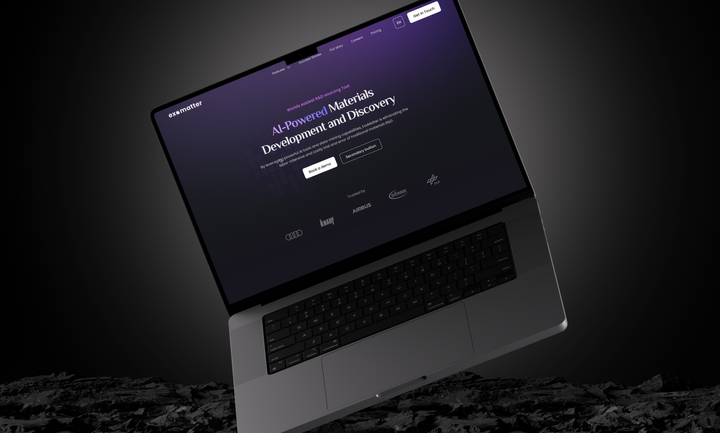The Essential Tools We Use as a Digital Product-Building Studio
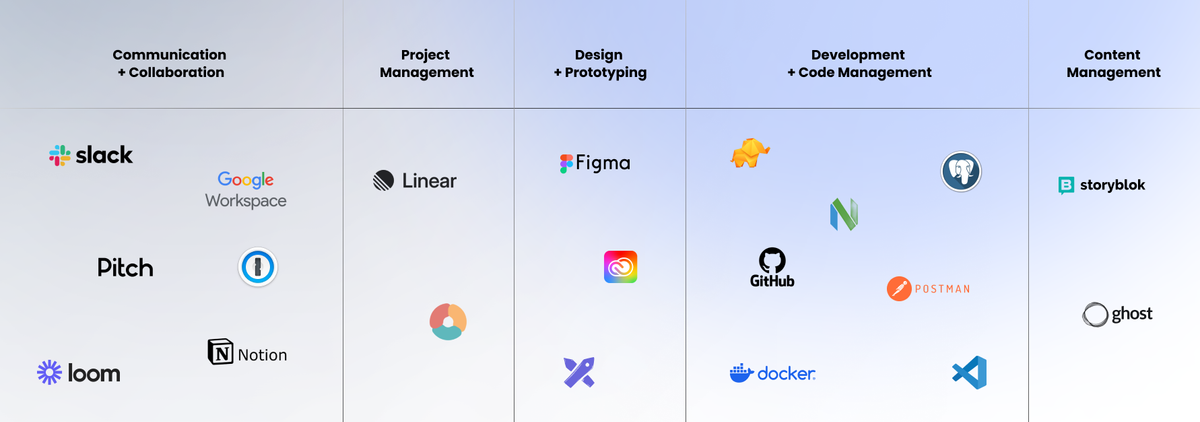
At MVST, we’re always on the lookout for tools that can make our work smoother and our collaborations more effective. To keep projects on track, create stunning designs, and manage code, the right tools help us cut through the clutter and focus on what truly matters—bringing innovative ideas to life. Here’s a peek into the tools we use to keep everything running smoothly.
Communication and Collaboration
Google Workspace
Google Workspace is our go-to for handling emails and keeping our work streamlined. It’s straightforward, budget-friendly, and handles the basics like a pro—email, Google Meet, and account management. Nothing flashy, but it gets the job done.
Slack
Where all the action happens. We’ve got channels for everything—team updates, partner chats, random memes—keeping communication organized and (mostly) fun. Plus, it cuts down on email noise, which is always a win.
Notion
Our digital brain. Whether it’s project planning, task management, or documentation, Notion has it all in one place. It’s flexible enough to do anything, but simple enough that we don’t end up overcomplicating things. Bonus: partners love the shared pages for easy tracking.
Loom
Loom is our secret weapon for ditching those endless meetings. Instead of scheduling yet another call, we use Loom to quickly record videos and get the point across—whether it’s explaining a new design or giving a feature demo. It’s all about saving time and keeping communication smooth, both within our team and with our partners. Less time in meetings, more time creating cool stuff!
1Password
Let’s face it—keeping track of passwords for all the different tools we use can be a nightmare. That’s why 1Password is a lifesaver. It keeps all our login details secure and in one place, while still making it easy for the team to access what they need without the hassle of resetting passwords every other day. Security without the headache!
Pitch
Pitch is our tool for creating presentations and proposals. We use it to deliver high-quality decks for RFPs, project updates, and internal meetings. It’s quick, focused, and helps us build visually appealing decks with ease.
Project Management
Linear
Linear is our tool for tracking tasks across various team members, from designers to developers. It helps us keep everything organized and ensures that everyone involved is in sync and aware of project progress.
Freework
Time tracking made easy. We use Freework to monitor hours worked, which smooths out invoicing and project planning. Its user-friendly interface also helps us assign tasks, track progress, and collaborate effectively, keeping everything organized and on schedule.
Design & Prototyping
Figma/Figjam
Figma is our bread and butter when it comes to design. Whether it’s prototyping or full-on app designs, this is where we work. FigJam comes in clutch for workshops and brainstorming, helping us turn messy ideas into structured plans. It’s collaborative, intuitive, and just makes design life easier.
Adobe Suite
Photoshop continues to be our go-to for mockups and design touch-ups, while Adobe Premiere Pro helps us create and edit videos. It’s a winning mix of classic tools and modern necessities.
Excalidraw
For those quick sketches and diagrams that need to be shared with the team or clients in no time. It’s like having a whiteboard that’s always handy. Super useful when things need to be visualized fast.
Development & Code Management
Visual Studio Code
Our devs love VSCode—lightweight, customizable, and packed with extensions that make coding feel like a breeze. It's the go-to for the majority of our team, boosting productivity with its smooth interface and powerful features.
Neovim
Now, for the rest of the team... welcome to the great VSCode vs. Nvim "war." Some of our more devs swear by Nvim, a highly customizable, keyboard-focused editor. It's fast, minimal, and built for efficiency. So, whether you’re Team VSCode or Team Nvim, we’ve got room for both in our dev culture!
Docker
Makes sure everything runs the same, no matter where it’s deployed. If you’re dealing with complex apps, Docker is a must to avoid the “it works on my machine” problem.
PgAdmin
Our go-to for managing PostgreSQL databases. PgAdmin makes handling complex database tasks a breeze and our backend robus, offering a user-friendly interface for monitoring performance, running queries, and managing database schemas.
TablePlus
That said, we’ve also got a few devs who are all about TablePlus. While it’s not entirely free, the free tier offers more than enough to get the job done. It’s sleek, fast, and some would argue, more intuitive than PgAdmin. It depends on personal preferences!
Postman
Our tool of choice for testing and developing APIs. Postman simplifies the process of sending requests, examining responses, and debugging issues. It’s where we ensure our APIs are working seamlessly, allowing us to integrate features smoothly and keep our systems in sync. We use it to ensure the quality of our backend systems.
GitHub
The hub for all our code. It’s where the dev team collaborates, reviews, and keeps everything versioned and under control. Plus, It's where the pipeline-magic happens as we use GitHub Actions.
Content Management & Website Building
Storyblok
When content needs to stay organized across websites, Storyblok helps us keep things clean. It’s a headless CMS we use for managing content-heavy projects, both on our own site and with some of our partners. Its flexibility and scalability make it ideal for websites that need to adapt and grow.
Ghost
Our go-to for blogs and content management. Ghost makes it easy to publish and manage posts with minimal backend hassle. It’s perfect for creating fast, SEO-friendly websites for our blogs, offering a straightforward yet powerful CMS experience.
We hope this gives you a glimpse into the tools that keep our studio ticking and our projects on point. As always, the world of tech is ever-changing, and there are countless tools out there to explore. Stay tuned for more insights into how we work and the tools that make it all possible!